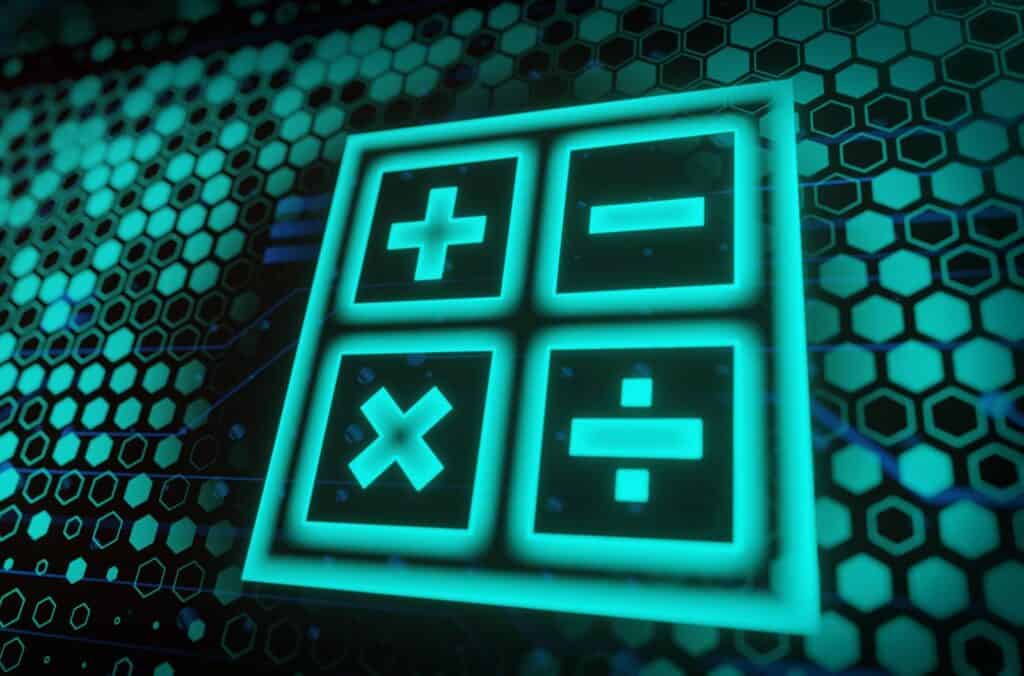If you are looking for a reliable and user-friendly accounting software for your business, you might be wondering which one to choose: Xero or QuickBooks?
Both are popular and widely used cloud-based solutions that offer a range of features and benefits for small and medium-sized businesses. But how do they compare in terms of pricing, functionality, customer support and more?
In this blog post, we will provide a comprehensive comparison between Xero and QuickBooks, including the pros and cons of each software, the price in GBP, and some alternative options to consider.
Xero vs QuickBooks: Pricing
One of the first factors to consider when choosing an accounting software is the cost. Both Xero and QuickBooks offer different plans based on the size and needs of your business.
Here is a summary of their pricing in GBP as of June 2023:
Xero:
- Starter: £10 per month. This plan allows you to send 20 invoices and quotes, enter 5 bills, reconcile 20 bank transactions, and capture bills and receipts with Hubdoc.
- Standard: £24 per month. This plan allows you to send unlimited invoices and quotes, enter unlimited bills, reconcile unlimited bank transactions, and capture bills and receipts with Hubdoc. It also includes payroll for up to 5 employees.
- Premium: £30 per month. This plan includes everything in the Standard plan, plus payroll for up to 10 employees, multi-currency accounting, expenses for up to 5 people, and projects for up to 5 people.
QuickBooks:
- Simple Start: £12 per month. This plan allows you to track income and expenses, capture and organise receipts, send unlimited invoices and estimates, track sales tax, manage cash flow, run basic reports, and track mileage.
- Essentials: £20 per month. This plan includes everything in the Simple Start plan, plus manage bills, track time, handle multiple currencies, and run advanced reports.
- Plus: £30 per month. This plan includes everything in the Essentials plan, plus track projects profitability, track inventory, manage budgets, and run advanced reports with smart insights.
As you can see, Xero is slightly more expensive than QuickBooks for the equivalent plans. However, Xero does not have any limitations on the number of users who can access the software, whereas QuickBooks charges an additional £7 per month for each additional user beyond one. Xero also offers a 30-day free trial for all plans, whereas QuickBooks only offers a 70% discount for the first 6 months. You can cancel your subscription with QuickBooks at any time without penalty, but Xero requires a one-month notice period.
Xero vs QuickBooks: Features
Both Xero and QuickBooks offer a comprehensive set of features that cover most of the essential accounting tasks for small and medium-sized businesses.
However, there are some differences in how they implement these features and what additional functions they offer. Here is a comparison of some of the key features of both software:
Bank reconciliation: Both Xero and QuickBooks allow you to connect your bank accounts and automatically import your transactions into the software. You can then match them with your invoices, bills, expenses and other entries. Both software also use machine learning to suggest matches and categorise transactions based on your previous behaviour.
Invoicing: Both Xero and QuickBooks allow you to create customisable invoices and send them to your customers via email or online. You can also set up recurring invoices, payment reminders, online payment options.
Conclusion
In conclusion, both Xero and QuickBooks are popular and widely used cloud-based accounting solutions that offer a range of features and benefits for small and medium-sized businesses.
When choosing between the two, it is important to consider factors such as pricing, functionality, customer support and more. Xero is slightly more expensive than QuickBooks for equivalent plans but does not have any limitations on the number of users who can access the software.
Both software offer comprehensive sets of features that cover most essential accounting tasks for small and medium-sized businesses. Ultimately, the choice between Xero and QuickBooks will depend on the specific needs and preferences of your business.